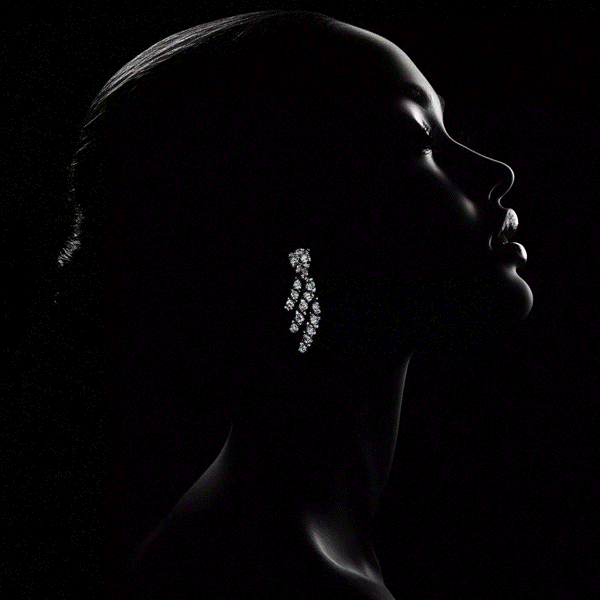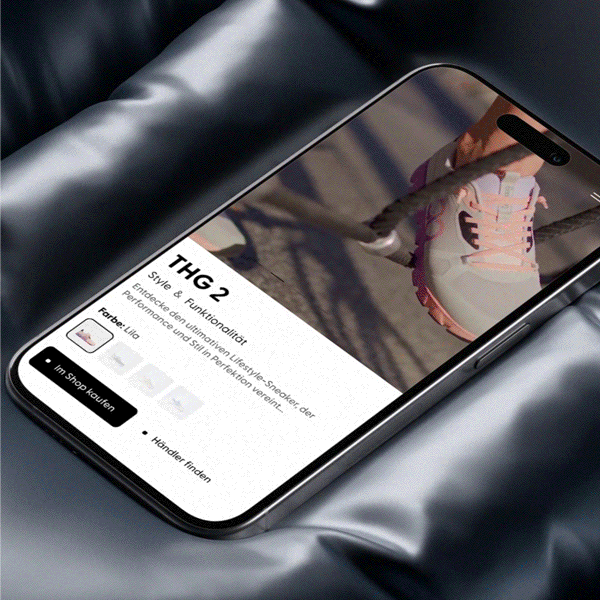Switching off Universal Analytics 2024: Save historical data now!
Since July 2023, Google Analytics 4 (GA4) has completely replaced the old Universal Analytics (UA) version. While website operators currently still have access to their historical data in Universal Analytics, an important change by Google is on the horizon: From 1 July 2024, Universal Analytics data will be irretrievably deleted. This poses the question for many: How can this data be backed up?
THINK AHEAD
Why it makes sense to back up Universal Analytics data
Historical data enables companies to analyse their performance over longer periods of time. This can be particularly important to understand seasonal trends, long-term growth patterns or the impact of strategic decisions. Universal Analytics data can also be used to create complete and accurate reports over longer periods of time. It therefore makes sense to store and process the data from Google Universal Analytics in order to be able to obtain it.
Our recommendation for data backup
As a web analytics & tracking agency, we export your data from UA to csv files via the Google Analytics API. To visualise your historical data, we then create a customised Google Looker Studio dashboard for you.
PLAN OF ACTION
Firstly, data from Universal Analytics is exported to csv files via the API. The exported data is then displayed via Looker Studio and can be used there for further analyses.
By switching off Universal Analytics, important historical data from your own website is lost. This collected data should still be exported by every company in order to be able to access it for various analyses.
Advantages of dashboards in Google Looker Studio
As a web analytics & tracking agency, we create customised and interactive dashboards for our clients.
DATA DRIVEN INSIGHTS
The advantages of using dashboards are manifold: easy integration of different data sources, free use of the tool, real-time data updates and easy cloud-based accessibility. Looker Studio dashboards therefore promote effective data analysis and data-based decisions.